Sam Corcos is the co-founder and CEO of Levels, a biowearable company that shows you how food affects your health using real-time biological data. He is a four-time founder.
Delegation is a superpower. It also takes practice.
I know dozens of founders who have worked with an Executive Assistant (EA) and stopped after a few months because they couldn’t figure out how to make effective use of the resource — often writing off EAs altogether. Another common pitfall I see is early-stage, scrappy founding teams that think it’s too premature to bring on board someone with this skill set.
When leveraged correctly, an EA can be one of the most important tools in a startup team’s arsenal — freeing up space to focus on the thorniest challenges facing the business. But there isn’t all that much tactical information out there on how to specifically work with EAs — often, it’s just something leaders are expected to know how to do.
As a four-time founder and now CEO at Levels, I’ve worked with all sorts of EAs in the past and I’ve learned a lot of lessons the hard way. I’m also obsessive about tracking my time and optimizing how I’m spending each day as an early-stage startup CEO.
When it came to adding EAs to Levels, we took a different approach. Currently, Levels is a team of 47 people, and we have 12 outsourced EAs. Notably, our EA pool is available to everyone on the team, regardless of seniority — and we encourage everyone to make use of them.
I think support staff is one of the most under-utilized resources available to every startup. Fundamentally, you want your best people working on the highest value projects for your company. Any time your highest-leverage people are spending time on routine tasks that could be performed by someone else, it’s not only a loss for the company, but it’s limiting that person’s ability to reach their full potential.
Learning how to delegate effectively is perhaps the single most important skill that folks need to develop in order to transition into a leadership role, and yet, many are reluctant to embrace it.
In this article, I’ll outline specific tips for working with EAs — whether it’s your first time bringing one on board, or you’re looking to better leverage the EAs you already work with. Along the way, I’ll share tons of specific examples, documents and templates that illustrate exactly how we do this at Levels. I’ll also unpack the process for expanding the EA pool across the entire team at Levels, and why I think it’s a practice more early-stage startups should adopt.
But before we jump into the tactics, let’s do a little more to set the stage.
Delegating mishaps to avoid
As a multi-time founder, I’ve helped many leaders develop better delegation skills. I’ve seen a few primary reasons that cause folks to avoid delegating to an EA:
- Imposter syndrome. I’ve seen leaders that have a mentality of, “Who am I to give this task to someone else who’s probably smarter than me?” It’s important to recognize this as a source of inner conflict that prevents people from delegating effectively.
- Timesuck. It can be hard to justify spending the time to hand a task off to someone (especially if that task only takes a few minutes to complete). But what most people fail to realize is that it might only take five minutes — but that’s five minutes every day (or every week). It also adds cognitive load, along with the cost of context switching — which is way more than five minutes.
- Lack of proof points. But the biggest reason in my experience that most founders shy away from adding support staff is simply because they’ve never done it successfully before. The majority of founders I’ve talked to who have hired EAs have had a bad experience, and almost all of these mistakes were preventable.
And when folks do get over these three common hurdles and bring onboard an EA, there are two oft-repeated mistakes to avoid.
- Creating more work. The most common mistake I’ve seen is that people feel a compulsion to ensure that their EA is using 100% of their time all the time. This is wrong. Remember that your EA is on the team to help you be more effective. If you’re going out of your way to find things for your EA to do in order to keep them occupied, you’re doing it wrong. If they don’t have any immediate tasks, you’re better off instructing them to read a book or take a vacation than create unnecessary work for them (or consider expanding EA access to a larger group).
- Sticking to the basics. Another common mistake is to approach working with an EA by starting with the question: “How do most people use an EA?” which almost always ends with people using their EAs for scheduling and travel planning. It isn’t strictly wrong to use an EA for these things, but there are better tools available. For example, I use Calendly for scheduling and I book my own flights because I’ve found that travel usually involves prioritization tradeoffs that an EA doesn’t have the proper context to be able to make.
Why you should consider an EA Pool
If you’re finding that you don’t have enough tasks to occupy 100% of an EA’s time, rather than writing off EAs altogether, I encourage you to consider making your EAs available to everyone at the company in what we call an “EA Pool.” Most of our executives at Levels still have a primary EA, but when they have downtime, the EAs contribute to other parts of the business that need support.
One of the reasons many startups don’t hire an EA is because each individual doesn’t have enough tasks to occupy someone full-time. But if you make that EA time fungible, you can spread that time across many people on your team.
The key here is to make sure communication is crisp between your team and the EAs — otherwise, they can end up overworked and spread across too many responsibilities. For example, below I’ve included a breakdown of delegated tasks from each Levels team member for the week of February 7, 2022. As you can see, the majority of the team has fewer than 10 weekly tasks, but those delegations make a huge difference in their daily workflow.

For folks that have never worked with an EA before, it can take some practice and encouragement to help people start delegating. To bang the drum and encourage folks across the team to leverage the EA pool, we share a “Delegation of the Week” in our team all-hands — which has directly resulted in more tasks being delegated to our EAs.
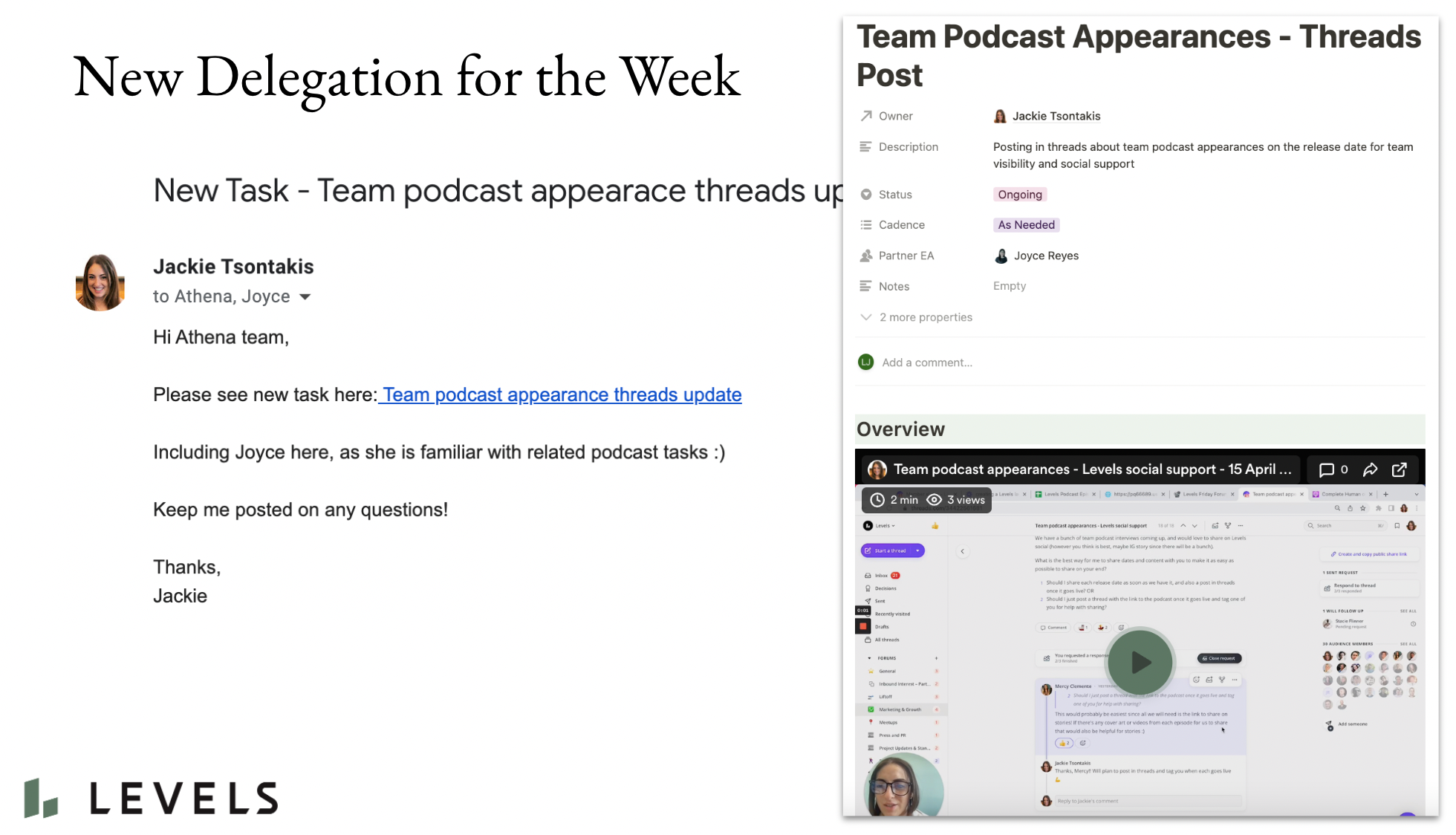
To start building out your EA pool, personally, I’ve found that it’s best to work with an agency. They qualify the EAs and they handle all the backend processes — which typically include cybersecurity training, performance reviews, and all the other types of overhead tasks you’d otherwise need to do yours. It costs more to work with an agency, but in my experience, it’s worth it.
My Delegated Tasks
To set the context here and for some added visibility, here’s a link to the Notion doc where we keep track of all the delegations I’ve handed off to our EA team. This is about a third of my actual list of delegations — I redacted anything that includes confidential information.
This should give you a feel for just how much leverage you can get by working with EAs and learning how to delegate effectively. In total, our EAs handle about 400 tasks per month for me, split between 5 EAs. If you’re looking for ideas on all the different types of tasks you can delegate to your EA, I recommend exploring the Notion doc. As you’ll notice, some of these are small tasks, like updating my Goodreads list or reminding folks on the engineering team to update their priorities tracker sheet. Others are much larger, more time-consuming tasks — like working on our monthly investor update email.

What to Delegate, Automate, or Eliminate.
In “The 4-Hour Workweek,” one line from author Tim Ferriss stuck out to me: “Never automate something that can be eliminated, and never delegate something that can be automated or streamlined. Otherwise, you waste someone else’s time instead of your own, which now wastes your hard-earned cash.”
Eliminate
Before you consider delegating or automating a task, it’s always worth interrogating whether that task is worth doing in the first place. There’s nothing worse than spending time improving something that should never have existed to begin with.
An interesting tactic you can implement here is the “anti-pilot.” When you run a pilot program, you test something with a group of users to get feedback. With an anti-pilot, you remove the feature and see if anyone notices. If you don’t get a lot of complaints, it’s a strong indicator that the feature wasn’t adding as much value as you may have thought.
A recent example for me is when I thought about adding a recurring task for an EA to remind people to put together a weekly recap for their functional area (which takes about 2 hours). But instead, I asked the functional leads to refrain from posting them for a couple of weeks to see if anyone noticed. It turned out that it was a “nice to have” but really didn’t add that much value, so we killed that project.
Automate
The best way to Automate a task is with computers. But sometimes, it’s either not worth the investment of engineering time or the integrations are too cumbersome to solve the specific problem you have. This is where you can delegate some of your tasks to EAs in order to automate them.
For example, have you ever thought to yourself something like, “Jeez, I wish there was an integration with Software X to post these updates in Slack,” or “I really wish the information in these pull requests could be automatically synced with our documentation in Notion somehow…” Your EA can do these things.
Here’s a prompt to keep in mind: If you have a recurring task (daily, weekly, etc), you should almost always try to automate it. Even if it’s just 5 minutes per week, it’s hard to explain how much cognitive load they occupy. My co-founder at CarDash and special forces operator Todd Opalski would call these kinds of tasks “ankle biters.” Or as Austen Allredputs it: “The difference between something being 100% automated and 99% automated is outrageously large.”
Keep in mind that the primary constraint in almost all software companies is engineering time, so you should guard engineering time like precious gems. EA time is much cheaper and more extensible.
For some rough comparisons, at our current stage, we value engineering time internally at $1000/hr. If solving a simple automation takes an engineer 6 hours (including context switching and opportunity cost), it means that integration costs $6000.
Or… you can have an EA do it manually once per day for 15 minutes per day. If that EA costs $15/hr, that comes out to a total cost of $3.75 per day for the automation, which means you’d have to run this task continuously for more than 4 years to break even with the cost of spending engineering time for this particular automation.
Going the EA route is also easier to set up since you don’t need to worry about figuring out how to get your automation on the product/engineering roadmap. But when it comes to delegating to an EA, very few people will resist your request since it’s not blocking anyone else’s progress.
Automation through EAs is more accessible to everyone on the team because it doesn’t require a deeper understanding of what kinds of tasks can be automated by computers. Even someone fresh out of college working in operations with no software experience can easily automate tasks by handing them off to EAs. More automation is good, so it’s helpful to lower the bar and make automations easier for people to implement.
It’s also more flexible. If you need a change, you can easily adjust the process while it’s in flight and you don’t need to bring in more engineering time to make the change. Engineering automations are great, but they’re also rigid.
So when should you use engineering time to implement an automation? You should almost always start by automating a task with an EA. At some point, it will become obvious that the problem is at such a huge scale that the only way to solve it is with software. But you’ll probably be shocked at how far you can go without using engineering time for automations.
EAs can fill the gaps between products that don’t have a formal integration or API. The majority of the value I get from EAs comes from tasks that they’ve automated for me. Here are three examples of automations that our EA team handles for me that could, in theory, be done by a software integration:
- Once per day: Take everyone that I have a call with based on my calendar events, add them to my CRM with a “triage” flag, add any relevant information you can find about them from the internet, add relevant context from my communication with them by email.
- Once per week: Go through all of our pull requests in GitHub and calculate the percentage of pull requests that met our documentation standards.
- Anytime there is a press hit for Levels, post it on the #press channel.
Delegate
A useful way to think about the difference between an automation and a delegation is that automations are imperative while delegations are declarative. Another way to think about it is that EAs can do both automations and delegations, but computers are not able to do delegations because they need explicit instructions. Automations are also generally recurring tasks, while delegations are usually one-time or short-lived tasks.
Imperative vs declarative are common terms in programming but they aren’t widely used elsewhere, so we’ll go over each of the definitions below and explain how they apply — and why EAs should almost always be used for imperative requests rather than declarative requests.
When you make a declarative request, you’re making a lot of assumptions about the amount of knowledge the person on the receiving end has regarding your request.
A few examples of declarative requests:
- To our Head of Growth: I think it’s time we update our growth strategy. Can you send me a draft by end of the month?
- To our Head of Design: We need to figure out a way to make food logging more engaging. Can you put some thought into how we might go about solving that problem?
- To an EA: Can you spend an hour searching Twitter for people who have talked about “metabolic health” in the last year?
In these requests, I’m not telling them how to complete the task. I’m only telling them what I want the output to look like in a vague way and I’m leaving it to them to figure out how to solve it. Declarative requests only work when the person on the receiving end has enough context to complete the task successfully.
I often talk to people who say they need an EA, but what they really mean is they need a Chief of Staff. Here are some clues that you’re actually looking for a Chief of Staff:
- You need someone who can interface with other people at the company to solve problems.
- You’re looking for someone who can stand in for you at company meetings.
- You need someone to build processes for you — not just routinely deliver against an existing process that you’ve defined.
- You need someone whom you can trust with decision-making.
- You have abstract, non-routine problems that require an experienced person to help you solve.
Imperative tasks are an explicit, context-free set of instructions with no subjective interpretation of what’s needed. Basically, a checklist that anyone can do even if they have no idea what the company does or why they’re doing the task. For example, I have a personal goal to limit the amount of time I’m dedicating to engineering. One recurring task I have our EAs do is to keep me accountable by following these instructions:
- Open Sam’s Google Calendar (as I explain in this article, I track how I spend my time relentlessly by using my calendar as a to-do list)
- Open the spreadsheet keeping track of Sam’s time
- Look through the activities or events that include “Engineering” in the title
- Fill in the necessary details in the timesheet (Date, Time in Minutes, Total amount of time spent on engineering)
- Send a direct Threads message to Sam (Subject: "Engineering Time Spent," Body: Link of the timesheet, Total Time)
One of our EAs completes this task once per day until the project is completed to keep some self-accountability on how time is being spent.

8 Tactics for Better Delegation
By assigning the right kinds of tasks to your EA, you’re well on your way to becoming a more effective delegator. But there are plenty of other tips I’ve picked up along the way that can help your EA pick up altitude as they take on new tasks.
1. Use Async Video and Audio
This is going to feel unnatural for most people, but you should try to lean into recorded, asynchronous video and voice memos for delegation. It’s way more time-efficient for you and your EA, and it allows that video recording to be used as an asset in the future when new people need to be onboarded to the task. It’s way easier for someone to watch a recording than it is to have a new, synchronous onboarding call with every new person for every task.
As a data point, I’ve been working with our outsourced EAs regularly for more than a year and we still have not had a single synchronous meeting — we do everything async.
Content scales, your time does not. Try to do more things in the form of content.
For our asynchronous video, we use Loom and have tons of best practices that we share here. When it comes to using asynchronous videos with EAs, the most important tip (and the one that takes some getting used to) is to always record in one take — it’s ok if there are awkward pauses or it's more of a stream of consciousness.
Async video is also a great way to do status updates and progress reports. It’s way more efficient than a live, weekly recurring meeting. Doing it in the form of content is more respectful of both your time and theirs — especially if they’re in a timezone like the Philippines (where our EA pool is based) and the time zone overlap is limited.
2. Define the Output Format
It’s almost always better to make it clear to your EA what the format of the output should look like. For example, should the deliverable be a spreadsheet? If so, what are the columns you’re expecting? Should it be a presentation? A Notion doc?
If you ask, “Put together a list of all the podcasts that Bob Smith has done,” it will save everyone time if you spend another couple of minutes putting together the initial spreadsheet that shows what columns you want (Url? Title? Podcast name?).
If it’s going to require you to put a lot of effort into the initial setup for the task, then the best strategy is to ask for a partial implementation (more on that below) and to have them use their judgment on how to complete the task, and then give feedback on their implementation so they can move forward.
3. Ask for Playback
This might feel awkward at first, but it’s super important that you do this every time. It often means delaying the start of the task by a few hours, but it’s worth it. Very few tasks are so time-sensitive that they can’t wait a few hours for clarification.
You should set the expectation that anytime you give an instruction to your EA, they should repeat back to you what they heard in the instructions and how they will go about solving the problem. You’ll probably be surprised how often your words can easily be misunderstood or where specific instructions were left ambiguous because the EA was lacking context.
4. Try Partial Implementation
If a task requires meaningful time (e.g. more than a couple of hours), it’s almost always a good idea to ask your EA to do a partial implementation of a task before spending significant time on it.
For example, if you have a task that will likely take 20 hours of work to complete, you should almost always say something like, “Can you spend 10 minutes working on this and send me the result so I can double-check to make sure we’re going the right direction?”
This will save you a lot of pain because it prevents your EA from spending time on something that isn’t right. These misunderstandings are almost always the fault of the instruction-giver, not the EA, so it’s worth practicing giving better instructions.
My co-founder Josh works with an EA to put together the first draft of the summary slide of our weekly team all-hands, the Levels Friday Forum. This is a task that used to take 2 hours per week of Josh’s time, but now takes him less than 15 minutes because the bulk of the work is already done by his EA by the time he starts working on it.
Worst-case scenario, you just don’t end up using anything that the EA put together and you’re in the same place you were before you tried having the EA take a crack at the task, and that’s fine! Just be sure to give them feedback on how to improve for next time.
5. Give Feedback
Don’t expect things to be right the first time, especially for big tasks. This is another common failure mode that people experience when working with EAs. They give an ambiguous set of instructions, their EA misunderstands something, and they don’t do it quite right… So they give up and fire their EA.
I can tell you from personal experience that the vast majority of the time if your EA is not able to complete your task correctly, it’s your fault — not theirs. Be patient and give feedback. I’ve found that the easiest way to do this is to just turn on your async video tool and record your reactions going over their work.
6. Test the Waters with Parallel Tasking
If you’re not totally confident that a task you’re currently doing can be handed off effectively, one strategy is to have your EA do the task in parallel in a sandbox (meaning, the deliverable is not actually sent).
For example, I was previously manually sending our Friday Forums to each of our investors, which took about 15 minutes per week, and I wanted to hand off this task to be automated. But the task was a little bit tricky — it required access to several accounts, some video editing, image editing and a few other steps that were single points of failure in the process.
So what I did, in this case, is I recorded myself doing my normal workflow of putting together the Friday Forum email and asked my EA to replicate the process, but instead of sending the email to everyone, just send it to me.
The first time she did the task there were some issues, which we adjusted — but since she only sent the email to me, so there were no consequences. After two more weeks of perfect delivery, I had the confidence to hand off the task and let her take the wheel, sending it to all of our investors, which she’s done every week since.
You can also ask your EA to propose what they think is the right answer without delivering anything. For example, I used to spend a few hours a month checking my LinkedIn messages, which I didn’t want to have to do anymore. So I recorded myself processing my LinkedIn messages and sent them over to my EA. Then, for the next several months, my EA would send me a screenshot of the inbound message along with what she thought was the correct response.
Over time, you can give them feedback so they can learn how to pattern-match and build your confidence in their judgment, and at some point, you might be able to fully automate the task with your EA. In this case, it took a couple of months to build that confidence, and now I don’t have to think about LinkedIn messages anymore.
It’s also worth considering that you might be underestimating your EAs abilities and experience. Try simply turning on a screen recorder and going about your workday doing everything the same way you would normally do it, and then share that recording with your EA to see if there’s anything your EA can pull from it that would leverage your time. Think about this as “job shadowing” for the modern workforce.
I’ve recorded multi-hour work sessions, then sent them over to our EAs and asked them if there’s anything in my workflow that they can take off my plate. Worst-case scenario, nothing comes of it and I didn’t have to spend any incremental time giving instructions. Best-case scenario, they’re able to take a few tasks off my workload in a way that I didn’t realize was possible.
7. Close the Loop
When you start automating and delegating things, it’s extremely important to have confidence that things are being done. One situation you don’t want to find yourself in is one in which you’ve automated a task to an EA, but they’ve run out of bandwidth and they’ve forgotten about it... So that thing that you assumed was happening in the background is no longer happening.
It’s the canary in the coal mine that makes you second guess everything you’re handing off and undermines any trust that has been built up between you and your EA. It’s a really bad feeling.
It’s extremely important to figure out a process for accountability and transparency on what your EAs are spending their time on to ensure things are being done consistently and correctly. The way we solved this at Levels is to have a Notion database that keeps track of every task completed by an EA. Each entry also includes a recording of their screen (more on this below) while they completed the task.
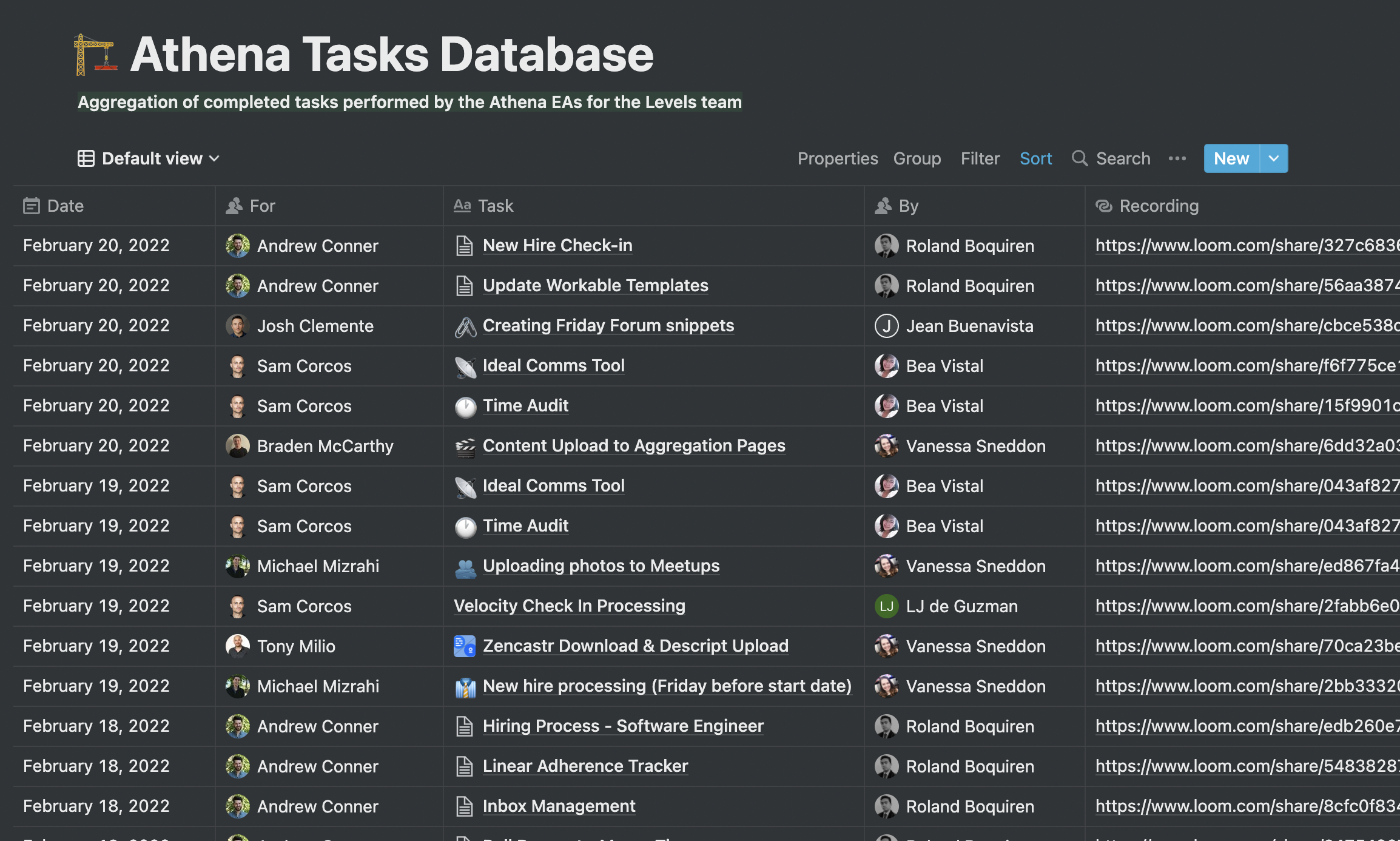
Adding this degree of accountability and transparency makes it easy to check and see if automations are happening in the way that you think they are, and it goes a really long way towards building trust and confidence between you and your EA.
8. Use Task Recording
You need confidence that the tasks are being done consistently, on time, and correctly. But sometimes, errors happen, and it’s not always clear why. For example, maybe a message was sent to the wrong person or the wrong information was included in an email.
This is where screen recordings help. As you can see in the Tasks Database screenshot above, there’s a column for “Recording,” which is a link to the Loom recording of the EA doing the task in real-time. We rarely look at these videos, but when we need to debug something, having the actual recording makes it so much easier to figure out what went wrong.
What I’ve found from experience is that most of the time, the reason for the error is because of an edge case that the EA couldn’t possibly have known about, and so I’ll usually give them feedback on how to handle those edge cases in future scenarios.
Wrapping Up: Play the delegation long game.
The most important thing to keep in mind is that this is going to take time. It took me years to get to the point where I’m able to confidently delegate all of these recurring tasks to our EA pool. Like anything in startups, whether it’s talking to customers or running an executive meeting, you’re not going to nail it the first time. That doesn’t mean you throw in the towel.
Start by just trying to pass off a few recurring tasks to your EA, leveraging these tactics above for a smoother handoff. As you continue to see your EA knocking these out and freeing up valuable space in your inbox and on your calendar, you’ll be clamoring to find more tasks to hand over.
